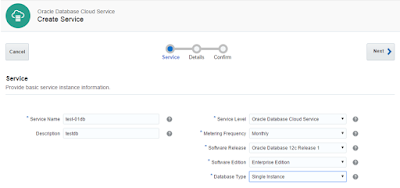Configuration Topologies:
Using Hardware Load Balancers with Single Web Entry Point:
- Update Applications Context File
- Common Steps**
Using Hardware Load Balancers with Multiple Web Entry Points:
- txkChangeProfH.sql SERVRESP
- Update Applications Context File
- Common Steps**
Using Hardware Load Balancers with Functional Redirection:
- txkChangeProfH.sql SERVRESP
- Update Applications Context File
- Update profiles responibility level (afservrespval.sql)
- Common Steps**
Using Domain Name Server (DNS) Load Balancing with Single Web Entry Point:
- Configure DNS
- Update Applications Context File
- Common Steps**
Note: DNS Load Balancing requires Oracle HTTP Server to be configured on all the nodes
Common Steps**
Common Steps**
- Run the AutoConfig utility on all the application tier Servers
- Restart application server processes
- Test sign on from the load balancer entry point