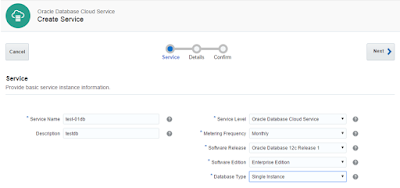In this post, explained an overview of the Oracle EBS upgrade paths and high level steps involved in Upgrading Oracle E-Business Suite 11i/R12.1 to R12.2.
Before Starting, review the below images to understand EBS Roadmap and Oracle support limits.
Overview:
The process of upgrading Oracle E-Business Suite to Release 12 involves updating the middleware technology stack and a new APPL_TOP on the application tier. The primary utilities used in the R12 upgrade process are Rapid Install and AutoPatch.
Rapid Install installs the new R12 technology stack and AutoPatch upgrades the Oracle E-Business Suite database to Release 12.
For 11i requirement for upgrading to Release 12.2 is that the Oracle E-Business Suite version be at 11.5.10.2 along with minimum baseline patches.
For R12, the requirement is that the Oracle E-Business Suite versions be at 12.0.4 (or higher) or 12.1.1 (or higher) prior to upgrading to 12.2.
11.5.10.2, 12.0.4+, 12.1.1+ ⇨ R12.2
Note: The database must be upgraded to the latest patchsets of 11gR2 or 12cR1 prior to the 12.2 upgrade.
Similarly to Oracle Application, Oracle Database releases also has direct upgrade paths, if direct path not available, we need to upgrade to intermediate release to reach the target release (Example: Target Release, 12cR1).
Below listed Oracle Database releases which has direct upgrade paths to 12cR1.
10.2.0.5,11.1.0.7,11.2.0.2+ ⇨ 12cR1
High Level Steps involved in Upgrade Oracle EBS R12.2:
- Install Oracle Home 12c -- If rapidwiz not used, Oracle Examples should be installed on top of Oracle Home.
- Refer appropriate interoperability notes and upgrade Database to 12.1.0
- Complete post upgrade scripts
- Install R12.2 File System (Core Tree Structure)
- Run the American English upgrade patch driver
- Database Configuration -- eg: autoconfig
- Configure Release 12.2 EBS -- Run rapidwiz and provide the run file system contextfile during the configuration.
- Online Patching Enablement patch -- Enable ADOP
- Apply AD/TXK Latest Patches
- Create Custom Top, if required
- Apply Release Update Pack (Example, R12.2.8)